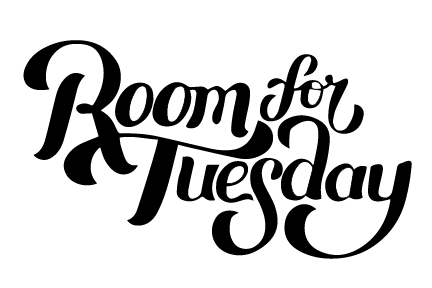How I Edit Interior Photos in Photoshop
 I hope you all had a wonderful, long holiday weekend! After my moodboard post proved to be popular, lots of you requested a quick tutorial to see how I edit interior photos. I know plenty of designers and bloggers who use apps or edit on their phone, but I’m pretty old school and edit every single photo in Photoshop. Click through to see how I do it in this quick 10 minute tutorial…
I hope you all had a wonderful, long holiday weekend! After my moodboard post proved to be popular, lots of you requested a quick tutorial to see how I edit interior photos. I know plenty of designers and bloggers who use apps or edit on their phone, but I’m pretty old school and edit every single photo in Photoshop. Click through to see how I do it in this quick 10 minute tutorial…
 I’m going to use an image of our previous laundry room as an example. I always shoot images in camera raw- and since I shoot with a Nikon, those files are .NEF files. I walk you through my entire editing process from opening the raw file to downsizing a finished .JPEG in the video tutorial below…
I’m going to use an image of our previous laundry room as an example. I always shoot images in camera raw- and since I shoot with a Nikon, those files are .NEF files. I walk you through my entire editing process from opening the raw file to downsizing a finished .JPEG in the video tutorial below…
To give you a static visual- here is the image before and after editing. It looks a lot better, right? I tried to choose an image that needed a lot of work so I could show you more editing tricks, but the goal should always be to get the best image directly out of the camera to save on editing time.
 Photoshop takes a little practice, but once you get the hang of it, editing is a pretty quick process. If you’re spending the time (and money) to shoot with an SLR, you might as well take the time to perfect your photo in post production.
Photoshop takes a little practice, but once you get the hang of it, editing is a pretty quick process. If you’re spending the time (and money) to shoot with an SLR, you might as well take the time to perfect your photo in post production.
 I’m dreaming of the day I have a beautiful and organized home office to edit in again. Once our kitchen is finished, we’ll have to jump to that space next. Questions or comments about Photoshop, shooting images, or the process? Leave me a comment below!
I’m dreaming of the day I have a beautiful and organized home office to edit in again. Once our kitchen is finished, we’ll have to jump to that space next. Questions or comments about Photoshop, shooting images, or the process? Leave me a comment below!